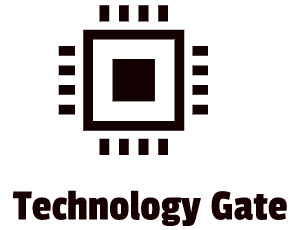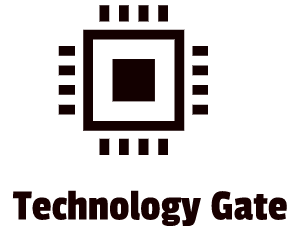When I was a kid, once in a while I joined a local “LAN Party”. A LAN party is an event where people get together with computers or compatible game consoles, where a Local Area Network (LAN) connection is established between the devices. The main purpose of these LAN parties is to play multiplayer video games together.
With the internet, these events decreased in popularity but they still exist. Mainly because it’s fun to get together and because of the social aspect: actually seeing the people you play with in real life instead of on-camera or not at all. In a previous post, I explained how to set up a network and what is required to do this. In this post, I will explain the basics of a Local Area Network (LAN): a group of computers, most of the time used in an office or for entertainment purposes like a LAN party.
In order to set up a LAN, you need to connect all the computers. This is done with some additional hardware that connects computers inside a network. For this, switches and/or routers can be used. Switches and routers are basic hardware you require to set up any network. If you understand how to set up a small network, you will be able to get the bigger picture of networks more easily. So let’s start small.
TCP/IP
Networks are driven by Ethernet. But ethernet alone is not sufficient in order to set up a complete network. When you send a unit of data (frame) over a network (ethernet), the ethernet frame is able to hold 1.500 bytes. In the world of big data, this is not a lot. So what happens if you need to send bigger chunks of data over the network? The data needs to be “chopped” into pieces on one end of the connection and it has to be reassembled on the other end in order to be able to use the data.
For this, every modern network uses TCP/IP protocol software to communicate between different devices. The Transmission Control Protocol/Internet Protocol (TCP/IP) is the primary network protocol of most modern networks, including the internet. Network protocol software takes the incoming data that is received by a network card in your device, keeps it organized, sends it to the application that needs it, and then takes the outgoing data from the application and hands it to the Network Interface Controller (NIC) to be sent out over the network.
Any network address must provide two pieces of information: it needs to uniquely identify the machine and it also has to locate that machine within the larger network. In the TCP/IP network, the IP address identifies the node (the machine) and the network on which it resides. Let’s take
An IP address is a unique identification number for a machine on the network. Most systems rely on the Internet Protocol version 4 (IPv4) addressing scheme. IPv4 addresses consist of four sets of eight binary numbers (octets), set separated by a period.
A part of every IP address identifies the network (network ID) and another part identifies the local computer (the host ID/host) on the network. A Network Interface Controller (NIC) uses a value that is called a subnet mask. The subnet mask distinguishes which part of an IP address identifies the network ID and which part of the address identifies the host. A subnet mask blocks out (masks) the network portion of an IP address. Let’s take the following example:
IP address: 192.168.2.25
Subnet mask: 255.255.255.0
Any part in the subnet mask that is 255, is the network ID. Any part of the subnet mask that is all zeros is the host ID. Translate this to the IP address in the example and because the first three octets are 255, the network ID of the IP address is the first three octets of the IP address which is: 192.168.2. This means that the host ID is 33. Shortly summarized:
- All devices in the LAN share 192.168.2 as the IP address
- Every separate device in the LAN will have a unique number after the general shared 192.168.2. After the general number, all separate devices have a unique number
On a single local area network (LAN), every device needs to have the same network ID and a unique host ID.
You can never have an IP address that ends with “0” or “255”. So if you look at the example, the LAN can have an address that starts with 192.168.2.1 and ends at 192.168.2.254.
IP Conflicts
When two computers have the same IP address (in other words: the same host ID), they will not be able to talk to each other. It also confuses the other computers in the network: they don’t know to which machine they have to send the data. This is called an IP conflict.
IP conflicts can have 2 root causes:
- The DHCP (Dynamic Host Configuration Protocol) server encounters a problem and assigns the same dynamic IP address to two (2) or more different devices. Your router’s DHCP server feature is enabled by default. It has the capability to provide unique IP addresses to different devices that connect to the network. However, the router’s DHCP server may encounter internal errors wherein it is not able to properly track the addresses that it has assigned to various devices which may sometimes lead to a conflict in addressing.
- The administrator of the wireless network assigned the same static IP address to two (2) or more different client devices. Assigning a static IP address can be done manually. An IP address conflict arises if the one who assigned the static IP addresses may have overlooked the addresses that they have used and gave out similar ones to multiple devices.
Resolving an IP address conflict depends on the setup of the network. Read on below to learn what kind of network problem you’re having and what to do to resolve this issue:
- If the conflict is caused by the DHCP server, the best way to solve the problem would be to release and renew the IP address through the Command Prompt. This is done by going to the command prompt and by following the next two steps:
- Releasing the current IP address on the machine by entering the command ipconfig/release
- Assigning a new IP address with the command ipconfig/renew
- Static IP address – If the IP address conflict comes from a network with assigned static IP addresses, the administrator may need to review the addresses that were used in the network and verify if there are instances of using similar addresses on different devices. If there are cases of IP address conflicts in the network, then the administrator needs to re-assign unique static IP addresses to the devices in the network.
Interconnecting Networks
A typical network, used at home or in a small office looks like the network in the picture below.
Because it looks like a star, this kind of network is also called a “Star Network”. In a Star Network, every host is connected to a central hub. In its simplest form, one central hub in the middle (the switch) acts as a conduit to transmit messages. The Star Network is one of the most common computer network topologies.
The hub and hosts, and the transmission lines between them, form a graph with the topology of a star. Data on a star network passes through the hub before continuing to its destination. The hub manages and controls all functions of the network. It also acts as a repeater for the data flow.
The star topology reduces the impact of a transmission line failure by independently connecting each host to the hub. Each host may thus communicate with all others by transmitting to, and receiving from, the hub. The failure of a transmission line linking any host to the hub will result in the isolation of that host from all others, but the rest of the network will be unaffected.
Every IP address in the group of the picture needs to have the same three values. In the example, I previously mentioned this is 192.168.2. These three values form the network ID of 192.168.2 for the LAN. Each system in this LAN has a unique address, but they must all start with 192.168.2. The subnet of this LAN of 255.255.255.0 tells the system that the first three numbers must match (the 255s) and that the last value can be any legal value between 1 and 254.
Shortly summarized: every machine of the network must have a Network Interface Controller (NIC) that assigns a unique identity to the device by providing it with a static Media Access Control (MAC) address. In addition to this, the machine has a unique IP address, allowing it to send and receive pieces of data (frames). If the piece of data is too big, the data is chopped up by the TCP/IP protocol after which it moves through the wires to the switch in the middle. The switch in the middle filters and then forwards the data by MAC address after which it is rebuilt in the full data pack by the same TCP/IP protocol.
Final Thoughts
When I hear a tech talking about a network it quickly becomes a lot of “gibberish”. This puts off a lot of people who aren’t technically savvy. As a result, the beauty of the system is completely underplayed. I hope this post will show people without a technical background how extraordinary it is that this system of digital connections was ever conceived. In my opinion, a network is one of the most wonderful technological inventions ever and without it we would still be living in the dark ages.
We are not done with networks though. This is just the beginning. In my next posts, I will continue our journey into the marvelous world of networks.
Feel free to contact me if you have any questions or if you have any additional advice/tips about this subject. If you want to keep in the loop if I upload a new post, don’t forget to subscribe to receive a notification by email.