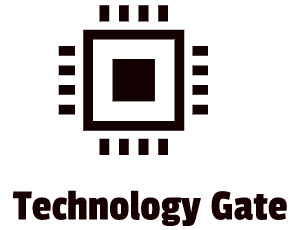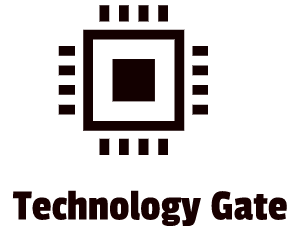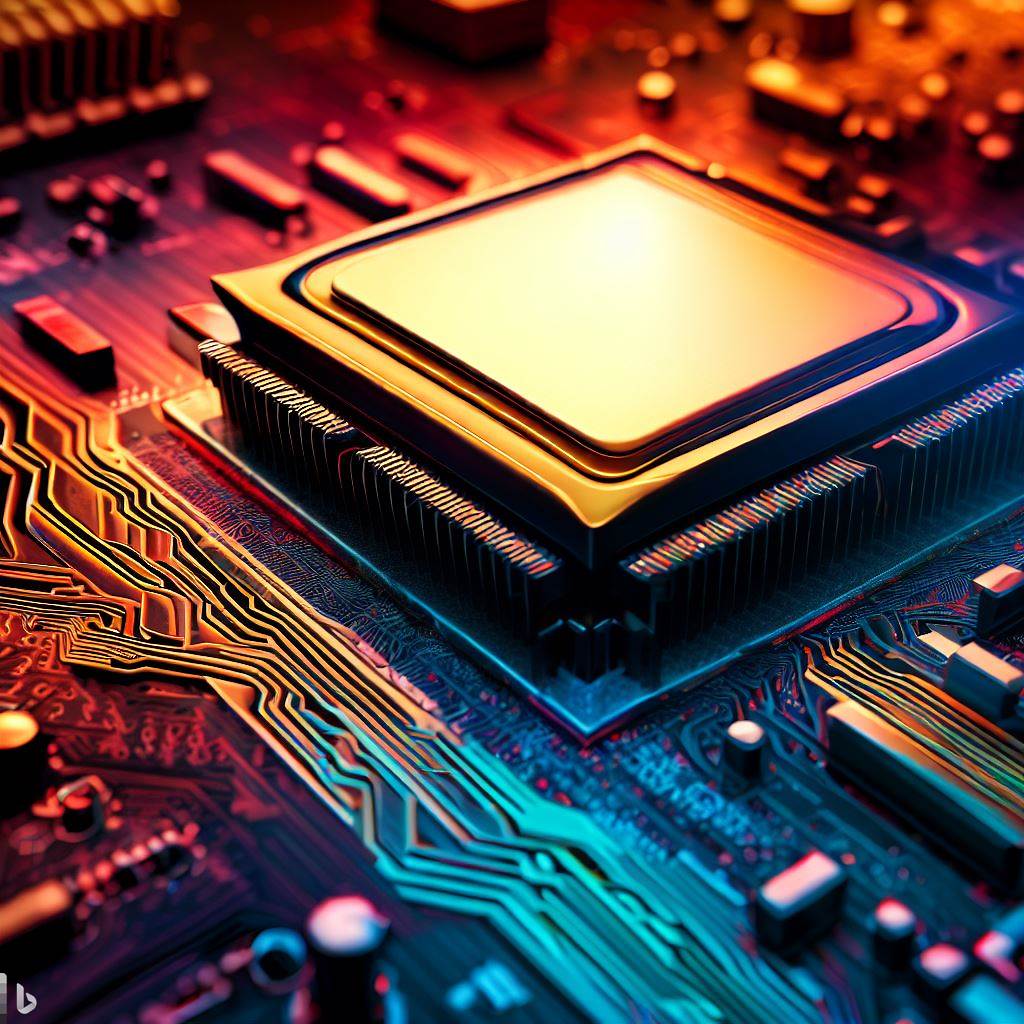Welcome to the fascinating world of CPUs! Have you ever wondered how your computer carries out all those complex tasks with remarkable speed and precision? In this blog post, we will embark on a journey to explore the heart and soul of your computer—the Central Processing Unit (CPU). Don’t worry if you’re not into technology – I’ve covered you! I’ll simplify this complex topic with easy-to-follow explanations, using real-life situations and clear examples to keep you interested. Let’s explore the world of CPUs together and learn its secrets!
Unleashing the Power – A Journey through CPU Evolution
In the early days of computing, CPUs were far from the advanced processors we have today. They originated from mechanical calculating machines, such as the famous Babbage’s Analytical Engine in the 19th century. The development of electronic computers in the mid-20th century marked a significant milestone in CPU evolution. These early computers used vacuum tubes as the primary electronic components, which were large, power-hungry, and prone to failure.
The transition from vacuum tubes to transistors revolutionized CPU technology. Transistors were smaller, more reliable, and consumed less power. They were integrated circuits’ building blocks, enabling more complex and powerful CPUs. One notable milestone was the introduction of the Intel 4004 processor in 1971, the world’s first commercially available microprocessor.
Over the years, CPUs continued to evolve, with the number of transistors doubling approximately every two years, following Moore’s Law. This exponential growth in transistor density allowed CPUs to become faster, more efficient, and capable of handling increasingly complex tasks. Today, we have multi-core processors, each core acting as a separate CPU, enabling parallel processing and significantly boosting performance.
Unveiling the Core Secrets – Exploring the Heart of a CPU
To understand how a CPU functions, let’s explore its core components:
The control unit serves as the CPU’s “conductor” by managing the execution of instructions. It retrieves instructions from memory, interprets them, and coordinates the required actions to execute them.
The Arithmetic Logic Unit (ALU) performs mathematical and logical operations like addition, subtraction, multiplication, division, AND, OR, and NOT. This unit utilizes data from registers, conducts the required calculations, and stores the output produced.
The cache is a fast memory located on the CPU that allows quick access to frequently used instructions and data. It helps reduce the time spent waiting for data from the main memory, improving overall performance.
Unleashing Hidden Potential – The Marvels of Registers
Registers are small, high-speed memory units that are crucial to CPU operations. They temporarily store data that the CPU needs to process quickly. Let’s explore a few types of registers:
The Program Counter (PC) is responsible for remembering the instruction’s memory address that the CPU must fetch and execute next.
The accumulator is a register that temporarily stores intermediate results while performing arithmetic and logical operations. General-purpose registers can hold different types of data and serve various purposes. They provide quick access to frequently used data, reducing the need to fetch information from memory repeatedly.
Master of Time – The Thrilling World of Clocks
The CPU clock serves as a timekeeper, synchronizing the activities of the CPU. It generates electrical pulses, known as clock cycles, at a specific frequency, measured in hertz (Hz). Each clock cycle represents a unit of time within which CPU operations occur. The clock influences the CPU’s execution speed and power consumption.
When we talk about “clock speed,” we’re referring to the number of cycles a CPU can complete within a second, measured in gigahertz (GHz). While a higher clock speed generally means faster processing, it’s crucial to note that performance isn’t just determined by clock speed alone. Factors like architectural design, cache size, and number of cores also play a significant role in overall performance.
Overclocking is increasing a CPU’s clock speed beyond its manufacturer’s specifications. This practice can yield higher performance but generates more heat and may require additional cooling measures to prevent overheating.
The Enigma Inside – Unmasking the Man in the Box
The external data bus connects the CPU with other components, allowing the exchange of data and instructions. It consists of three types of lines:
- The Address Lines indicate the memory addresses where data or instructions are stored. The number of address lines determines the CPU’s memory addressing capability.
- The data lines transfer data between the CPU and other components. The width of the data bus determines the number of bits you can move at once.
- Control Lines carry control signals that help coordinate activities between the CPU and other system components, including memory, input/output devices, and the system bus.
The Playground of Bytes – Unraveling the Mysteries of Memory
Memory plays a vital role in CPU operations, providing storage for data and instructions. Let’s delve into different types of memory.
Cache Memory is a type of memory that is small and ultra-fast, located on the CPU chip. Its primary function is to store frequently accessed instructions and data, which helps to reduce the time it takes for the CPU to retrieve information from the main memory.
Random Access Memory (RAM) is the computer’s primary memory, which stores data and instructions that the CPU actively needs. It provides temporary storage, allowing quick access to data during program execution through fast read and write operations.
ROM, or Read-Only Memory, stores firmware and permanent instructions you cannot alter. It holds crucial system instructions necessary during a computer’s boot process, including the BIOS (Basic Input/Output System).
RAM Unleashed – The Quick Thinker’s Realm
RAM, as the primary memory of a computer, deserves a closer look. Here are some key aspects:
Dual-Channel Memory is a configuration that uses two memory modules simultaneously to enhance memory bandwidth, resulting in faster data transfer between the CPU and RAM and improving system performance.
When your computer needs to access data stored in RAM, the time it takes for the CPU to do so is called latency. Lower latency values mean faster access times, which helps reduce delays in retrieving data.
Different types of RAM modules, including DIMM and SO-DIMM, come in various sizes and pin configurations. The compatibility of these modules with your motherboard’s memory slots will depend on their form factor.
Mapping the Uncharted – Navigating the Address Bus
The address bus plays a critical role in helping the CPU find the correct location in memory to fetch or store data. Let’s explore its significance:
The width of the address bus determines how many memory addresses a CPU can access. The wider the bus, the more memory locations the CPU can reach. A 32-bit address bus can access up to 4 GB of memory, while a 64-bit address bus can access a massive 18.4 million TB.
For the CPU to access particular data, it employs memory addressing to pinpoint the exact location in memory. The address bus is responsible for carrying this information, guaranteeing that the CPU retrieves the intended data precisely.
Trailblazing Technology – Unveiling the Wonders of Modern CPUs
Modern CPUs have evolved significantly, incorporating several groundbreaking technologies. Here are a few noteworthy advancements:
Multi-core processors include multiple independent CPU cores integrated into a single chip, which can execute instructions independently, enabling parallel processing and enhancing multitasking performance.
Intel’s Hyper-Threading technology enables the operating system to recognize a single physical CPU core as two logical cores, improving CPU utilization and multitasking capabilities.
CPUs support different instruction sets, like SSE (Streaming SIMD Extensions) and AVX (Advanced Vector Extensions), that provide specialized operations for multimedia processing, encryption, and other complex tasks. These instruction sets enhance the performance of specific applications.
Modern CPUs aim to balance performance with power efficiency. They use advanced power management features like dynamic frequency scaling and sleep states to optimize energy usage based on workload demands to achieve this.
Architects of Innovation – The Heroes Behind CPU Development
The development of CPUs is a collaborative effort involving skilled engineers, designers, and programmers. These professionals continuously push the boundaries of CPU technology through innovative approaches and problem-solving. They explore new architectures, optimize performance, and ensure compatibility with software and hardware.
CPU designers work closely with software developers to create instruction sets and architectures that maximize performance for popular applications. They also collaborate with hardware manufacturers to ensure seamless integration of CPUs into various devices, such as desktops, laptops, and mobile devices.
Through their dedication and expertise, these developers shape the future of CPUs, paving the way for faster, more efficient, and capable processors that drive technological advancements in diverse fields.
The Quest for Perfection – Mastering the Art of CPU Selection
Choosing the right CPU for your needs is essential to ensure optimal performance and compatibility with your system. Here are some factors to consider when selecting a CPU:
Choose one that matches the socket type to ensure your CPU works with your motherboard. Typically, Intel processors use LGA (Land Grid Array) sockets, while AMD processors use PGA (Pin Grid Array) sockets.
When choosing a CPU, it’s important to consider its power consumption and ensure that your system’s power supply can handle it. High-performance CPUs often require more power, so it’s important also to have adequate cooling and power delivery.
To better understand a CPU’s abilities, you should check its performance benchmarks. These tests can measure how well the CPU performs in tasks relevant to your needs, such as gaming, content creation, or data analysis. By comparing benchmarks, you can make a more informed decision.
When it comes to CPUs, they come with varying core configurations, ranging from dual-core to octa-core, and some even support multithreading. It’s crucial to consider your workload requirements and choose a CPU with the appropriate number of cores and threads to achieve optimal performance.
Taming the Beast – Conquering CPU Installation Challenges
Installing a CPU may seem daunting, but you can ensure a smooth installation process with proper knowledge. Here are some common issues to be aware of:
It’s crucial to use the right amount of thermal paste on the CPU’s heat spreader before attaching the CPU cooler to prevent overheating, ensuring you efficiently transfer the heat from the CPU to the cooler. You confirm the best results by using the right amount of thermal paste. It’s advisable to follow the application instructions provided by the manufacturer.
It’s important to securely attach the CPU cooler to keep your CPU working smoothly. Depending on the type of cooler, this may involve attaching mounting brackets, aligning screw holes, and tightening screws evenly. Make sure there’s proper contact between the CPU and the cooler to dissipate heat effectively.
If you recently installed a new CPU, you should update your motherboard’s BIOS for compatibility and to access the latest features. Download the latest BIOS version from the manufacturer’s website and follow the instructions to complete the update.
Confirming the compatibility of your CPU and motherboard before purchasing is crucial to prevent any problems. You can achieve this by referring to the manufacturer’s website or the user manual, which typically includes a list of supported CPUs. Ensure you verify compatibility with the socket type, chipset, and BIOS version.
Debugging the Mind – Troubleshooting the CPU’s Secrets
Sometimes, CPUs encounter issues that can impact system performance. Here are some common symptoms to watch out for:
If your CPU overheats, it can lead to your system becoming unstable and performing poorly. You may notice increased fan noise, frequent crashes, or unexpected shutdowns. To prevent this, maintain good airflow within your system, clean any dust from cooling components, and use a reliable CPU cooler.
Stability problems can cause system freezes, application crashes, or the “blue screen of death” (BSOD). These problems may arise from incompatible hardware, faulty drivers, or insufficient power supply. One can update drivers, check for hardware compatibility, and ensure a stable power supply to resolve these issues.
If the CPU is not compatible with other system components like the motherboard or RAM, it can cause the system to become unstable. It’s important to ensure that all parts meet the necessary specifications and are compatible. If there are compatibility issues, try updating the motherboard BIOS and drivers to resolve them.
The Heat is On! – Unmasking the Symptoms of Overheating
Overheating can be a significant threat to CPU performance and overall system stability. Here are some symptoms that indicate potential overheating issues:
If your system shuts down unexpectedly, overheating could be the reason, particularly during CPU-intensive tasks. Modern CPUs have built-in thermal protection mechanisms that activate automatic shutdowns to avoid damage when temperatures surpass safe limits.
To identify overheating issues in your CPU, monitoring its temperature using software utilities is recommended. If the temperature consistently goes beyond the recommended operating range, it indicates that there may be inadequate cooling or improper heat dissipation.
If your device is overheating, its CPU may slow down to reduce heat output. Reduced heat output can cause a decrease in system performance, resulting in slower response times, lag, and reduced efficiency.
If you hear your computer fan making much noise or running constantly, it could be a sign that your CPU is getting too hot. Poor cooling or something blocking the airflow can cause an overheated CPU.
Cataclysmic Showdown – When CPUs Face the Ultimate Test
While rare, CPUs can experience catastrophic failures that render them unusable. Here are a few scenarios that may lead to such losses:
Overclocking can boost CPU performance beyond the limits set by the manufacturer. However, if not done correctly or without adequate cooling, it can damage the CPU beyond repair and result in failure.
Electrical damage can occur to the processor if there are power surges, incorrect voltage supply, or mishandling during CPU installation. This damage may cause permanent failure or erratic behavior. CPUs can have flaws caused by manufacturing defects, although this is rare. These flaws can cause instability, overheating, or complete failure.
You should contact the manufacturer for warranty support or replacement if you encounter such issues.
Final Thoughts
CPUs are not mere components but the driving force behind our digital world. Embarking on a journey through their evolution, understanding their core components, and unraveling their mysteries will empower you to harness their true potential. From selecting the perfect CPU to navigating installation challenges and overcoming troubleshooting obstacles, the path to CPU mastery may be challenging, but the rewards are boundless. So join me as we dive into the thrilling world of CPUs, where innovation and resilience collide to shape the future of computing. Get ready to unleash the power that lies within!
Feel free to contact me if you have questions or in case you have any additional advice/tips about this subject. If you want to keep me in the loop if I upload a new post, subscribe so you receive a notification by e-mail.